Are you thinking to start a blog for free on blogger? Why have you not started earlier? You are thinking, you are late. But I don't think so. Everyone must have a website or blog to share it's thoughts or views. Does the question arise how to start it? It is not so much difficult as you are thinking. Before taking this step, everyone thinks about investment. He or she feels hesitation in investing money without knowing that it will give you profit or not.
Requirements
In order to take the initial step, you must have a Gmail account. Because Gmail account is linked with blogger which helps you in this situation. If you are not having any Google account then you must create it. You are thinking that how to do it? Don't worry, it is easy and free of cost. You can create your Google account without any money. You can start with blogger without any investment. I'll also help you in creating a Gmail account.
CREATING A GMAIL ACCOUNT
- First of all, make sure you are connected to your internet.
- Have access to your internet, search "google.com.pk".
- On the right top corner, "click on Gmail".

- Click on "create account" as shown above in the picture.
- It will ask you to enter your personal information such as "first name" and "last name".
- Now, it will ask you to select a user name for yourself.
- Try your level best to select an official username for yourself.
- If the username you are looking for is not available then it will give you suggestions related to your user name.
- If you like one of them, you can go with it.
- But if you are not satisfied with the suggestion then you can look for another user name.
- Actually, the username is what through which you log in to your Gmail and blogger account.
- In this way, you can select your username.
- Afterward, it will also ask for verification through the mobile phone, you can verify or you can skip it for the next time.
- Now, accept the terms and conditions of Gmail and click on sign up.
- Your account has been created.
- Now, you can update your information like the profile picture, address, and phone number etc.
START A BLOG ON BLOGGER
- Now, click on sign in, and sign in to your Gmail account that you have created a few minutes ago through the above steps.
- Provide the display name that you want to be displayed on your blogger profile.
- Now, click on create a new blog.
- In this way, you can start your blog on blogger.


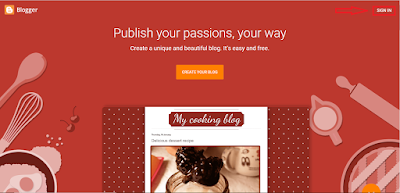
0 Comments
Post a Comment