Today, I'll help you how to add posts to different pages in blogger. Newbie Bloggers make a great mistake after selecting the field of blogging. Due to this reason, they are unable to get Google Adsense for their website.
How to add posts to different pages in Blogger?
Newbie Bloggers select a free template for their website but they don't know how to customize it and add posts to different pages to blogger. This tutorial will be very helpful for them. First of all, I'll guide you how to customize the navigation or menu in blogger.
How to Customize Navigation of Blogger Template?
When you create a blog on blogger, you have to select a template for your blog. Once you have selected a template, you have to customize its navigation or menu.
Your navigation or menu exists in layout section of your Dashboard. You can edit your menu by the following this simple snapshot. Now, you have to move on to your layout section of your website. Here you can edit the menu section by following the simple snapshot given above.
Now, you have to create a post to be labelled. With the help of labels, you can add posts to different pages present in your website. First of all, start writing a post for website. Then, you must label your post to add it to the page you want.
Once you have written an article, you must add label to it. You can add label to your post by following this simple snapshot.
Once, you have labelled the post. Visit your posts section of your dashboard. You can visit your visit to view that post. Now, open your post and click on the label to get the url as shown below.
Now, go to the layout section of your blogger. Edit menu and paste this link where you want.
You have successfully labelled your post. You have to add the same label to next post if you want to add that post to this page.
ANOTHER METHOD IF YOU HAVE SELECTED A FREE CUSTOM DOMAIN:
If you have selected a custom template for your website and template does not contain menu widget. You must customize theme in html section of your website. If you don't know how to add a custom template to your blogger website. You should visit this tutorial to have full command on it.
I have selected Tech News Blogger template to guide you in this purpose. If your website does not have menu widget. You can edit your menu by visiting html section of your website. I'll guide you through a responsive template Tech News Blogger Template.
How to Edit Menu of Custom Blogger Template?
If you are Newbie Blogger and don't know how to customize the menu of custom blogger template. I'll help you thoroughly. In order to edit the menu section, you must have a view on custom menu of template.
Now visit your html section of your website. Now, you need to press Ctrl+F and search for any category that exists in your custom navigation.
You have successfully added label to url section of your blogger template. If you are still having problem with your custom domain. You can email me for help. I'll be back to you in no time.










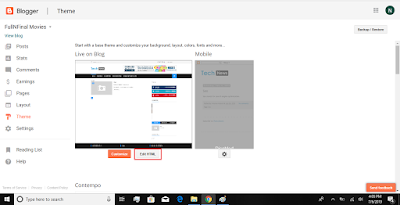

0 Comments
Post a Comment