Welcome to Instant Tech Guide! Today, Our learning outcome is how you can remove the spam comments and add No Follow attributes to your blogger comment section. There are number of people who make link through commenting on different websites. They do so to generate backlinks for their websites. Due to this reason, you receive a number of spam comments on your blog. I'm against this way of generating backlinks. In order to avoid this spam commenting, professional bloggers add nofollow attribute to their comment section.
Now-a-days, the number of websites are being penalized by Google due to low quality backlinks. I've seen a number of tutors who ask their students to make links through commenting on different blogs. You can get links through this method as well but always try to get link through unique comment. If you are willing to get backlink through comment, then comment on such posts which are related to your niche. If you are using wordpress then you can avoid spam commenting through wordpress plugin. I'm going to share the method by which you can avoid fakes views of people on your blog.
WHAT IS MEAN BY SPAM COMMENTING ON BLOGGER?
A few years ago, number of tools or softwares were introduced to create thousands of backlinks without any effort. First of all, these softwares used to create accounts on number of websites and publish your article to get free backlink. Now-a-days, the people are using this method to generate free backlink for their sites. If you are interested in generating links by commenting, then comment on such posts which are related to your topic you have posted in your blog. While commenting use your original name instead of your website name.
DISADVANTAGE OF SPAM COMMENTS ON YOUR POST
If your post is having spam comments then it can create trouble for you. While indexing your posts, Google Robots or Crawlers have a look at your comment section as well. If your post is loaded with opinions which are having link to any porn and virus containing websites then your post will not be indexed in Google. You should keep your post away from such fake reviews. These type of comments damage your overall ranking in Search Engines like Google, Bing and Yahoo etc. When your website is ranking, a lot of people make spam comments as usual.
METHODS TO REMOVE SPAM COMMENTS IN BLOGGER:
I'm going to share the method through which your website will be save from spam comments in near future. Follow these simple steps to avoid these spam links:
- First of all, navigate to blogger dashboard from where you want to remove spam comments.
- Now, move on to Setting section of your blogger dashboard.
- Change the setting of posts, comment and sharing.
- In the "Who can comment" section, select user with google accounts.
- You should select "Always" for comment moderation.
- You should prefer Show Word Verification as well.
Once, you have added these settings to your blogger section then everyone will need comment approval to publish it's comment. If you will not have approved the comments, they will not be published on your post.
HOW TO STOP SPAM COMMENTS ON A SINGLE POST:
Now, I'm going to tell you that how you can stop spam discussion on a single post of blogger. Follow these simple step to avoid fake remarks on a post of blogger.
- First of all, navigate to your blogger dashboard.
- Move on to posts section of your website.
- Open the post from where you want to stop fake comments.
- On the right side, you will find options section.
- Edit the options section and check Don't allow, hide existing.
HOW TO ADD NOFOLLOW ATTRIBUTE TO YOUR COMMENTS?
Now, I am going to tell you how you can add nofollow attribute to your comments of blog or website. If you are having problem with the indexation of your posts, you must add this attribute in order to index your posts. During indexation process, Search Engines index your comments as well. Due to this reason, you don't get better result in Search Engines. I'll suggest you to add this attribute.
- First of all, visit your Blogger dashboard.
- Navigate to your theme & edit the html.
- Press Ctrl+F to open the search bar in html section.
- Search for href='data:comment.authorurl and add rel="nofollow" after it.
- Follow the above screenshot if you are unable to do so.
- Now, you need to add nofollow attribute to every single post comment section.
- Search for 'data:post.createLinkUrl' and add the same attribute we have added above.
- You have successfully added the "nofollow" attribute so that Search Engine may not index your comments.

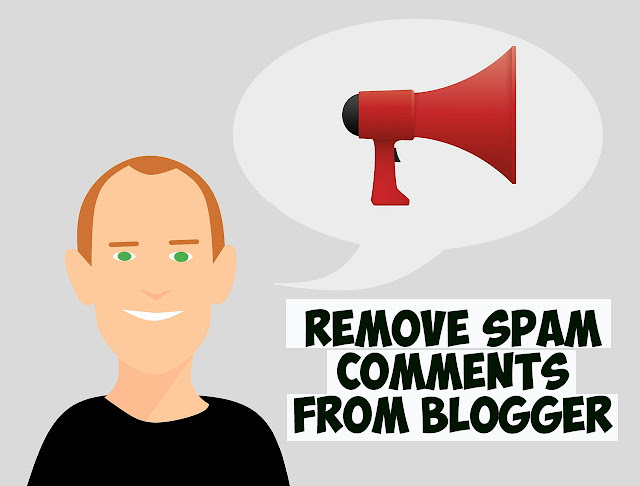
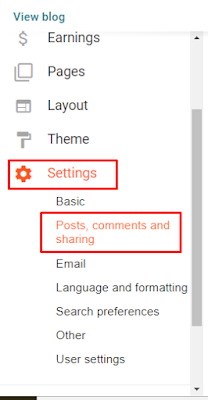
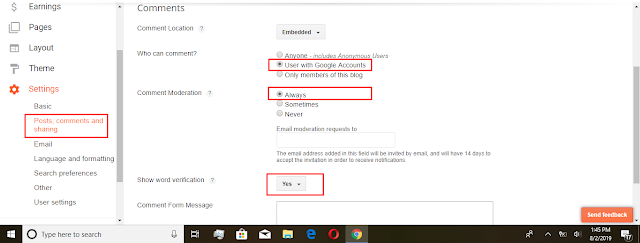
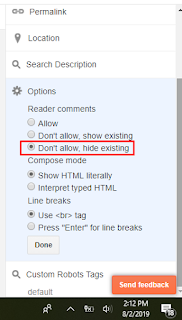

0 Comments
Post a Comment