Welcome to Instant Tech Guide! Today, I'm going to teach you how to download Youtube Video on Pc? I'm going to share the tools through which you can easily download videos. I'll share the extensions of chrome as well through which you will be able to download latest videos. The people are unaware of these awesome tools. Internet Download Manager is the one of the best tools to download anything from the web.
The people who are new to internet don't know how to download videos from web. After reading this article, you will be able to download anything from the Internet.
1) Internet Download Manager
Internet download Manager is regarded as the best software for downloading files. You can download its crack version as well to use it permanently. You can try it's trial version as well. You can use it for a month without paying anything. I'll recommend you to use this software. Internet Download Manager is faster and reliable to use. If you are having internet problem, you can resume your file later. It makes your downloading faster by dividing the file into smaller parts.
DOWNLOADING INTERNET DOWNLOAD MANAGER
You can easily download the latest version of Internet Download Manager from the Internet. If you are willing to get it's crack version, you can get that too. Once, you have downloaded the software, you need to install it on your pc. Now, you need to install it to your browsers.
STEP 1:
First of all, you need to download Internet Download Manager from the internet.
STEP 2:
Now, you need to install it on your Computer or laptop.
STEP 3:
Now you need to enable the extension in your browser.
Now, you can easily download video from Youtube by just clicking on the video.
2) Eagle Get:
Eagle Get is also a best software through which you can download videos from Youtube. You should try this awesome tool for this purpose.It makes your downloading faster and reliable. It helps you to download videos of higher resolution. You can get video of every quality you want. You can resume your downloads through Eagle Get as well. First of all, you need to download this software from web. Then, you need to install it to your browser. Once, you have done, you can download any video from the web.
`
`
3) Download Videos From Web:
If you are having problem with both of these tools, you have another option too. You can get Youtube videos online directly. If you are unable to get Youtube videos by both of these methods, you need to copy the link of Youtube Video and paste it on another website to get it. If you are not able to understand me, just follow these simple screenshots to do so.
STEP I:
First of all, you need to visit the video you want to download. Now, you need to copy the link of that video to get it.
STEP II:
Now, you need to visit these websites in order to download these videos.
Just paste the link of videos in order to download the Youtube Videos.


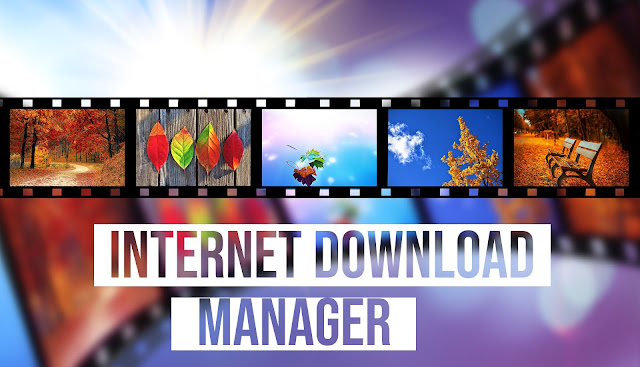




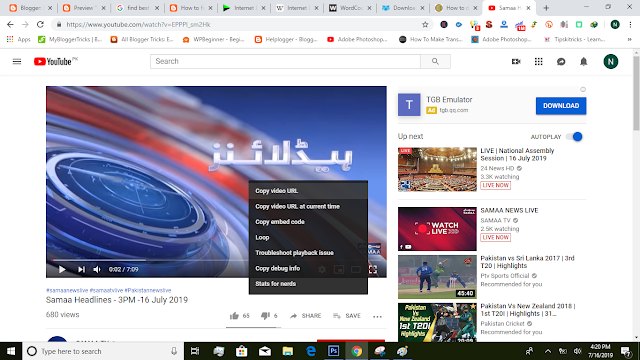


0 Comments
Post a Comment