Welcome back to Instant Tech Guide! I'm Nouman Majeed. Today, Our learning outcome is how you can delete your blogger blog from Blogspot? I'll be sharing with you how can you recover your old blog as well. You can backup your blog to use it in future. Blogger allows every user to create number of blogs they can. There is no restriction in the number of blogs. You can create multiple or a large number of blogs through this free platform. You can build your website on multiple niches on this platform. But if there are too many blogs on your platform and you wish to remove them. You can delete old blogs as well in order to make your Dashboard look clean and awesome.
HOW TO BACKUP YOUR BLOGGER BLOG?
Now, I'm going to teach you how can you backup your blogger template or blog for further use. If your blogger is deleted mistakenly. You can back up this blogger template as well. You can save your template or theme for future use. If you have done any mistake in your blogger html section, you can recover it as well. So, follow these simple steps to backup your theme or template.
STEP I:
First of all, you have to login to your google account as shown in the given screenshot.
STEP II:
Now, you have to move to your Blogger dashboard. Navigate to Setting of your site. In the right top corner, you will see an option named as Backup/Restore. Click on this to download your blogger theme to use it in future. If you are unable to understand this step. Follow the given screenshot in order to understand it in a better way. After following the given screenshot, you will be able to backup your theme.
HOW TO DELETE YOUR BLOGGER BLOG?
Now, I'm going to teach you how you can delete your blogger blog from blogspot. If you are having many blogs on your Blogger Dashboard and you are unable to access your true blogs. So, you can delete unnecessary blogs from this platform as well. Follow these simple steps to remove your blogger.
STEP I:
First of all, you will need to access your blogger account. Login to your account to make changes in your dashboard.
STEP II:
Now, you have to navigate to your setting section of your blogger dashboard. Switch on to other section in Dashboard. There, you will find an option Remove your Blog. Click on Delete to remove your blog. Follow the below screenshot to remove the blog.
HOW TO BACKUP CONTENT OF YOUR BLOG?
You can import content of your blog as well to use it in future. If you are going to change your domain or hosting in future, you can import your content in this regard. Follow these simple steps to backup your articles and content.
STEP I:
First of all, login to your Blogger Dashboard.
STEP II:
Now, you have to navigate to your setting section of your blogger dashboard. Switch on to other section in Dashboard. There, you will find an option Import Content or Backup Content. Follow the below screenshot to backup the content of the blog.


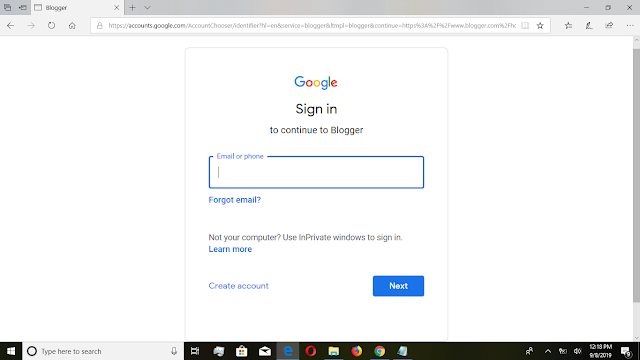
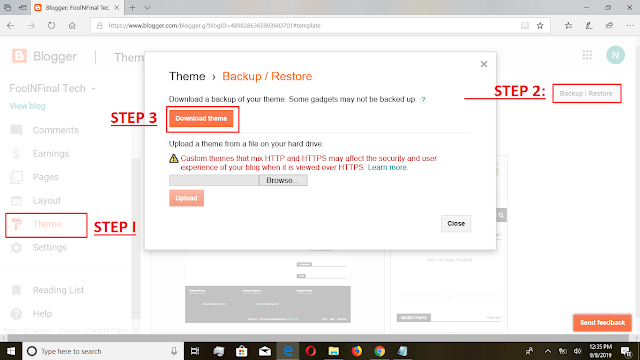
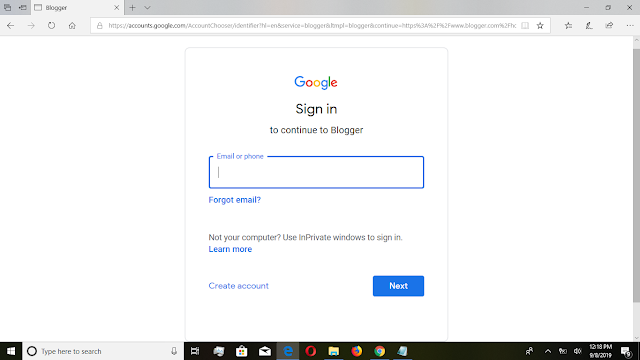
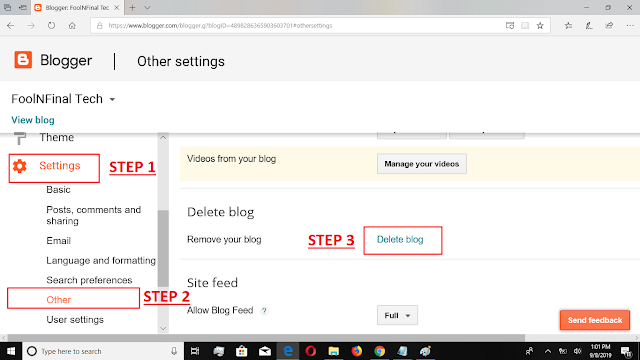
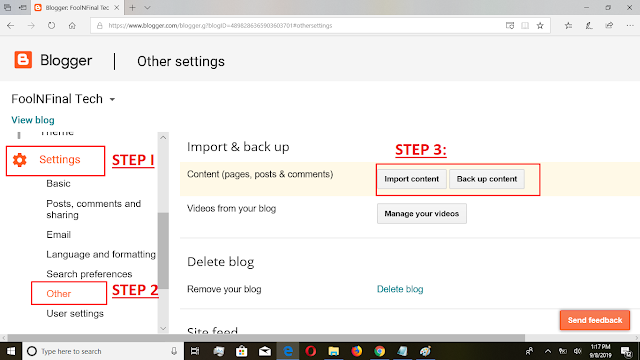
0 Comments
Post a Comment