Welcome to Instant Tech Guide! Today, our learning outcome is how you can send sms through Gmail? You can send sms to your friends, relatives and Neighbours through Gmail as well. If you are not having sms package on your cell phone. At the same time, you are not having any balance in your account. If you are having internet package then you use Gmail as well in this regard. Generally, We use our Gmail account either in creating account on other websites or sending mail to other. Everyday, We send sms to inform our friends, relatives and neighbours to let them know about our happenings. For this purpose, We have to pay money to the different companies. But what if you can use Gmail to send SMS?
Every time, We are in PC so we don't need to search our Mobiles to send SMS. We can send sms to others free of cost.
SENDING SMS THROUGH GMAIL
STEP I:
First of all, you need to access the browser you want to use. Open your browser in first step as shown in the given screenshot.
STEP II:
Now, you need to install an extension for Google chrome from it's store. You need to search for "Email to sms extension for chrome". Install this extension to use Sms facility through Gmail.
STEP III:
Now, new pop up window will appear through your gmail account which will ask you to create an account. You need to create account through your gmail. I'm going to share snapshot which will ask you create an account. When you will click on create account, it will ask you to login through your Gmail account.
STEP IV:
Now, you need to click on Compose as shown in the below picture. When you click on compose, you will see a Mobile Pop up in the bottom of compose section. All you need is to click on that Mobile Popup icon. Now you need to add contact number to whom you want to send sms. Write your sms and click on Done. You are done!! You have successfully sent your message to that contact number.


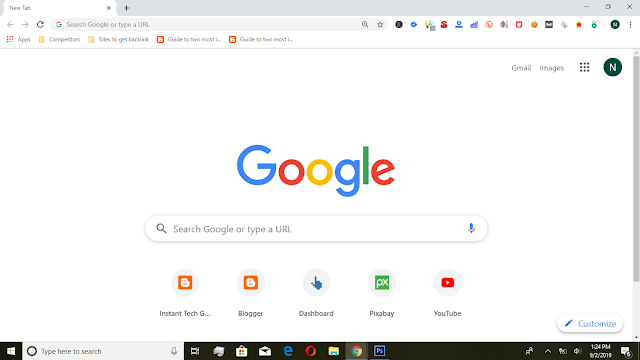

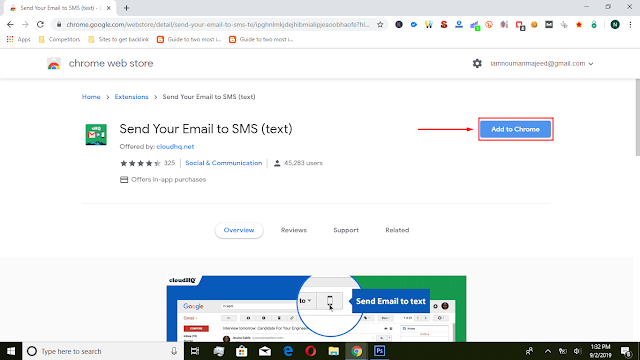
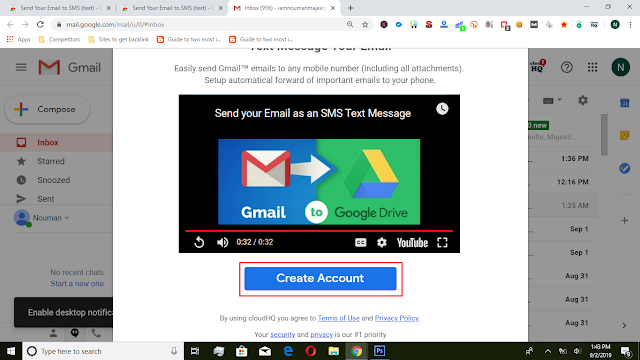
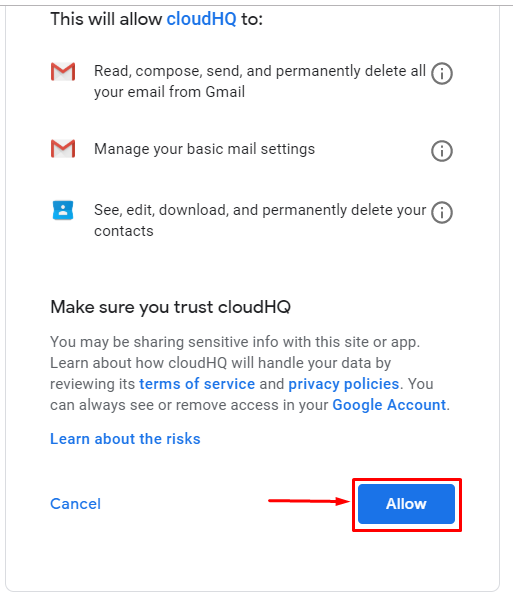
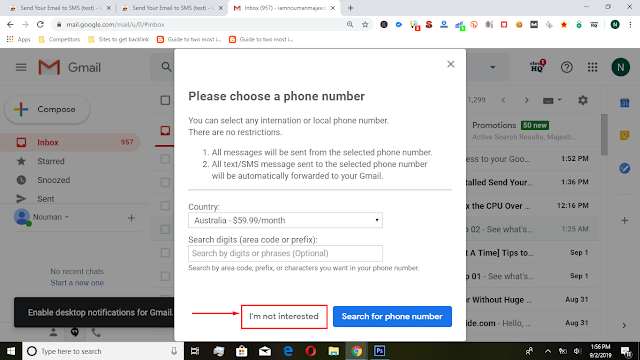
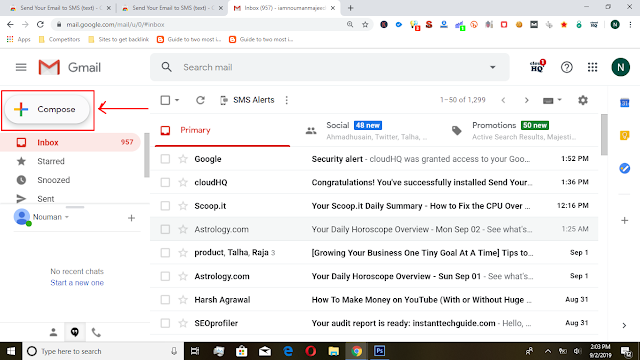
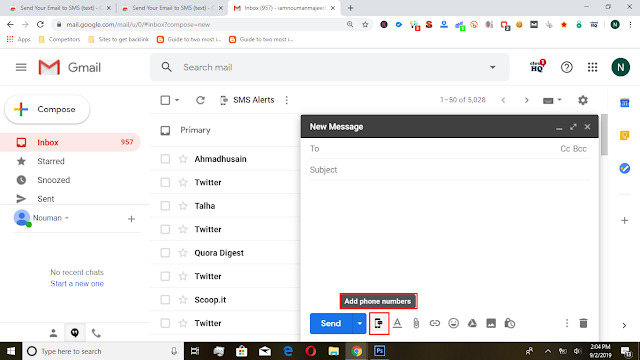

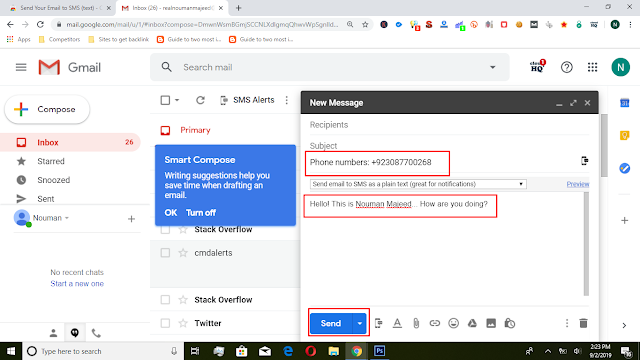
2 Comments
Nice Article. Thanks you, Help me a lot. Keep writing such useful articles
ReplyDeleteThank you so much Akhil for your support. M trying my best to do so..
ReplyDeletePost a Comment