Welcome Back to Instant Tech Guide! Today, Our learning outcome is how you can add polls in blogger. It's very simple to do so. Polls is a way of getting opinions of different people on your subjects. Actually, it is type of election in which we give different suggestions on different topics. The big companies usually use this feature to get opinions of the people. You can get suggestions on your topic as well by just creating a simple poll on blogger. But no one knows about this simple method.
WHAT IS MEANT BY POLL?
Polls are actually defined as the surveys in which different people from different regions vote for something according to their mindsets. If you are going to write an article on any topic, you can get suggestions from the people whether they are interested or not. If they are interested you should write otherwise you should not. When you are making course then you should create such polls to know whether people will buy it or not. You should always consider that poll in which number of people have participated.
Now-a-days, online polls have been introduced through which you can get ideas from the people. In the past, polls center were created by which the people used to participate.
WHEN WAS FIRST POLL CREATED?
First pool was created in the newspaper to know who will be the next President. A question was raised in the Newspaper of England named as "The HarrisBurg Pennsylvanian". The author of the Newspaper wanted to know the opinions of the people that "Who will be the President of England?" The people voted that "Andrew Jackson" will be next President. Exceptionally, they voted for the correct person. In this way, this type of polls got achievement. Now-a-days, the numbers of Polls are created on Social Networking websites like Facebook, Instagram daily.
HOW TO CREATE POLLS IN BLOGGER?
STEP 1:
First of all, get access to any of the browser you use on daily basis. There is no restriction on any browser for this purpose.
STEP 2:
Now you need to search for Create Polls in Blogger in Search Engine like Google. In the top 10 results, you will see a link with the company name Powr.io as shown in the given screenshot. Follow this link to create your poll for blogger.
STEP 3:
Now, you need to create an account on this website. You can register your account on this website without paying anyone. You can create your polls for free. If you are lazy and unwilling to create account then you can sign in with your Google Account as well. If you are unable to visit the proper link, you should CLICK HERE to get directly access to the website.
STEP 4:
Now, you need to customize your poll in order to give it a beautiful look. You can customize it your yourself. It's very easy to do so. But you need to follow the below screenshot in order to add questions to your poll.
STEP 5:
Now, you need to copy the embed code of your form and paste it in HTML section of your post in blogger as given in the screenshot. Paste the script of form in html section of your post.
STEP 6:
I found this result as I pasted the code in the HTML Section of the post. You have successfully added poll in your blogger post as shown in the screenshot.

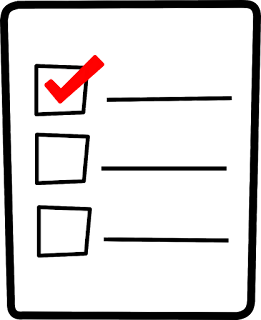
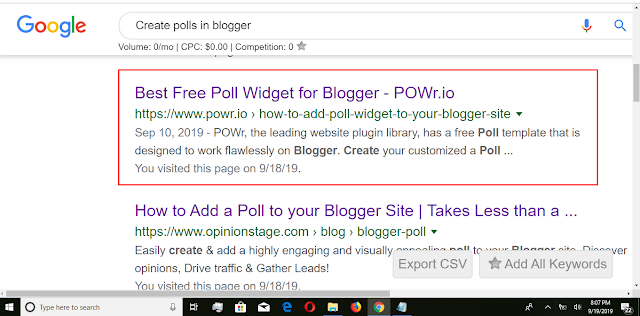
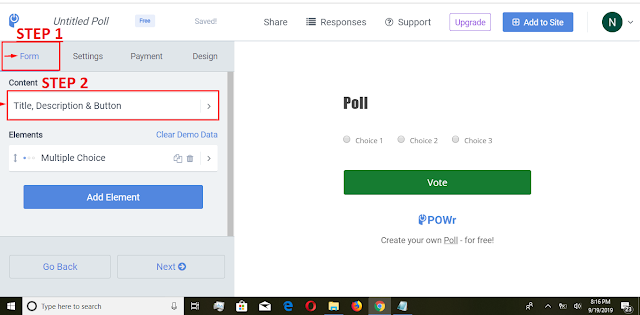

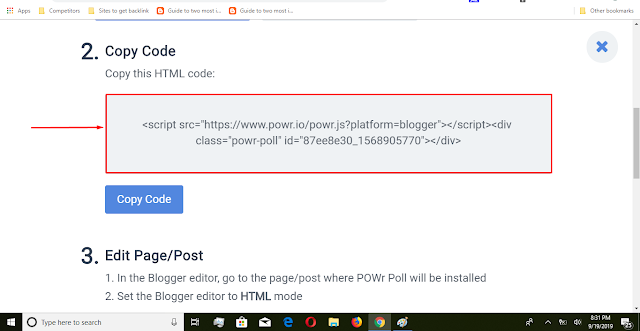
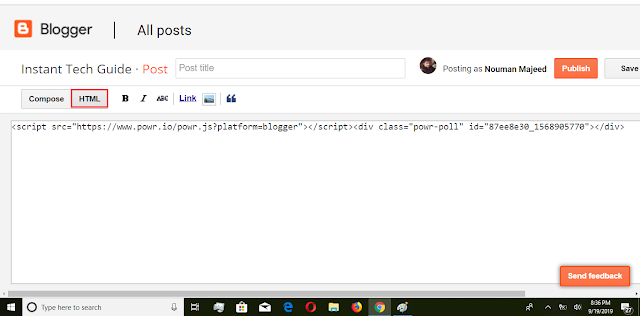

0 Comments
Post a Comment